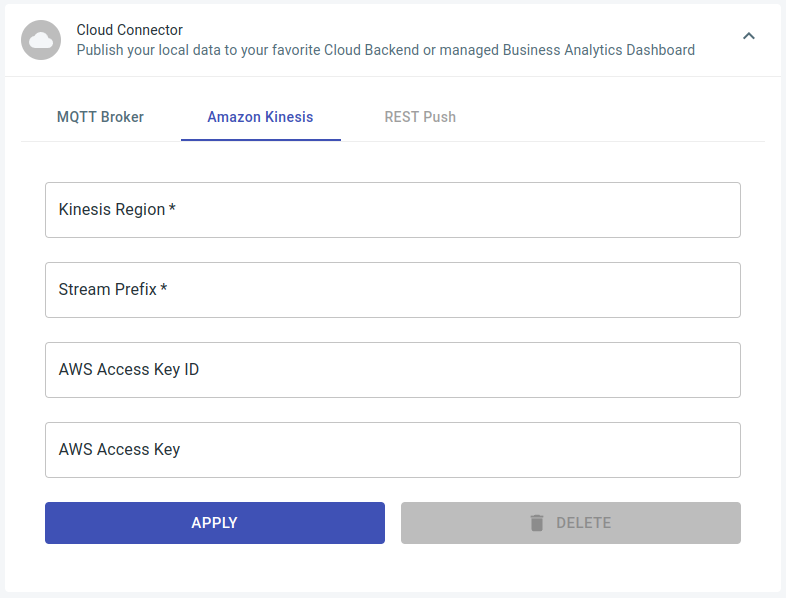AWS Kinesis
Settings
To enable and configure the Amazon Kinesis Data Streams integration navigate to Settings > Cloud Connector > Amazon Kinesis and configure the following options:
Kinesis Region: Region the AWS Kinesis is deployedStream Prefix: Prefix to use for data channels (see below)AWS Access Key ID: Optional access key ID, default is noneAWS Access Key: Optional access key ID, default is none
Info
If no access key is given, the kinesis integration will try to use the credentials installed on the server under $HOME/.aws.
Data Channels
Kinesis data channels are led by a static prefix Stream Prefix, which is followed by the APPLICATION-TYPE identifier and DATA-CHANNEL identifier.
[PREFIX]-[APPLICATION-TYPE]-[DATA-CHANNEL]
If the data stream does not exist in the cloud, the respective messages will be dropped.
Example
With Stream Prefix set to mycompany:
mycompany-OBJECTFLOW-LINE