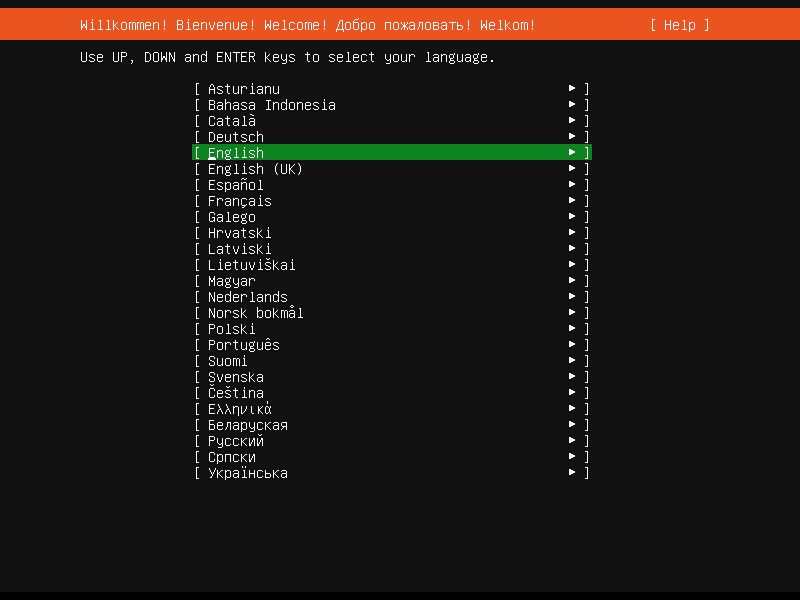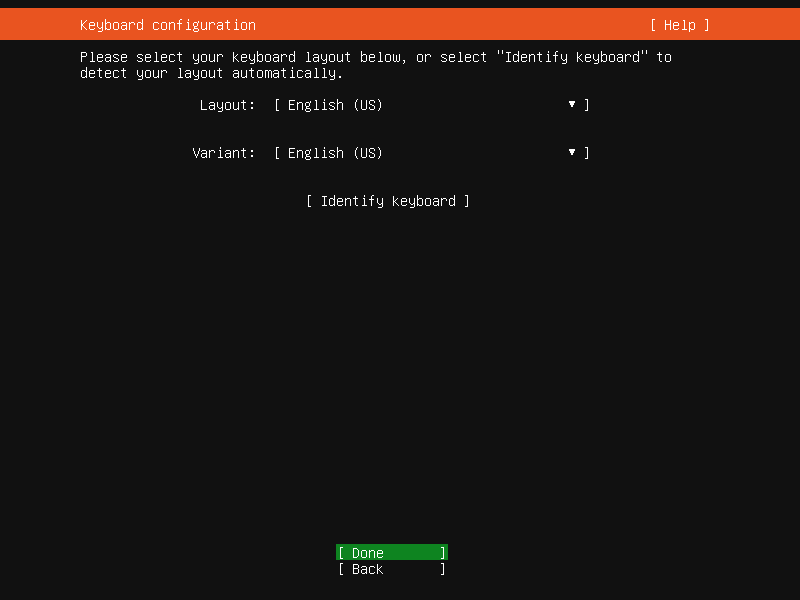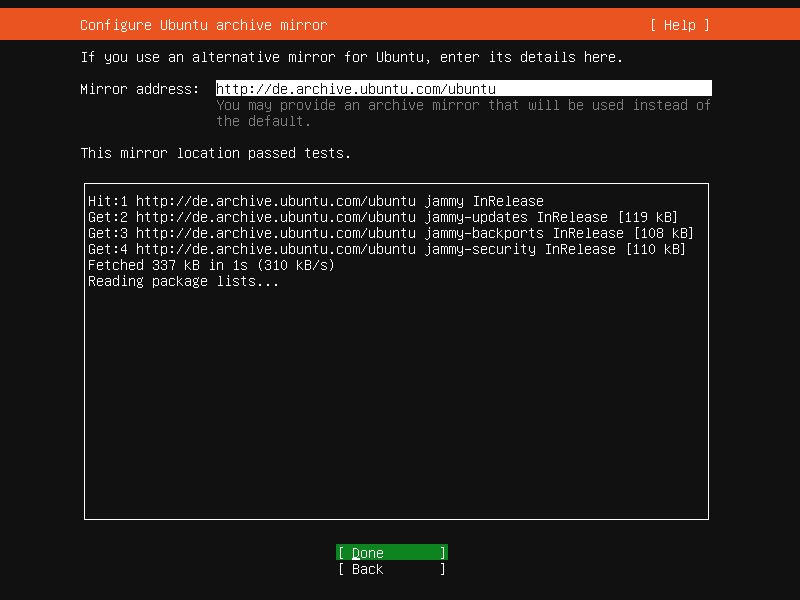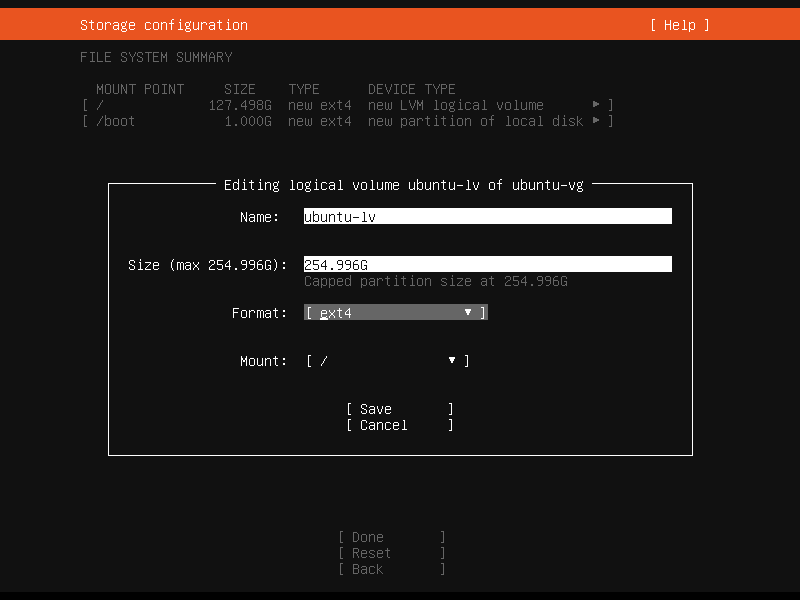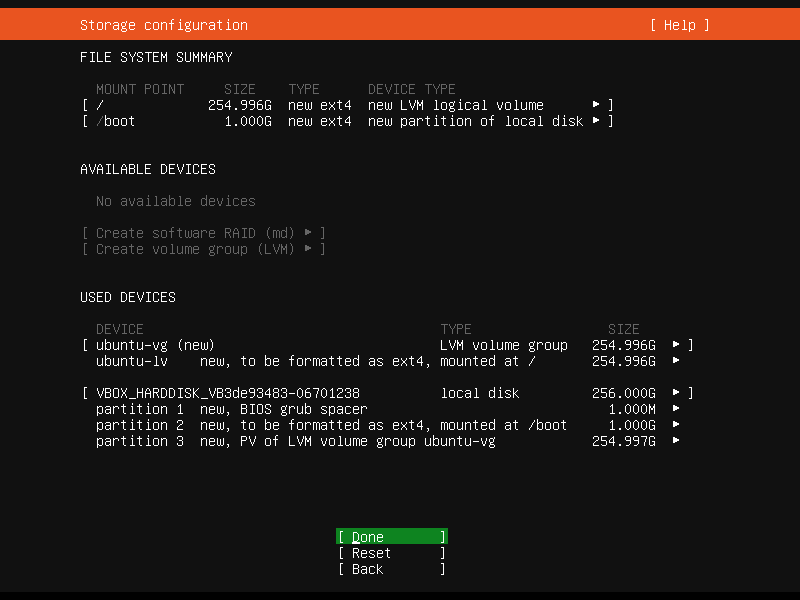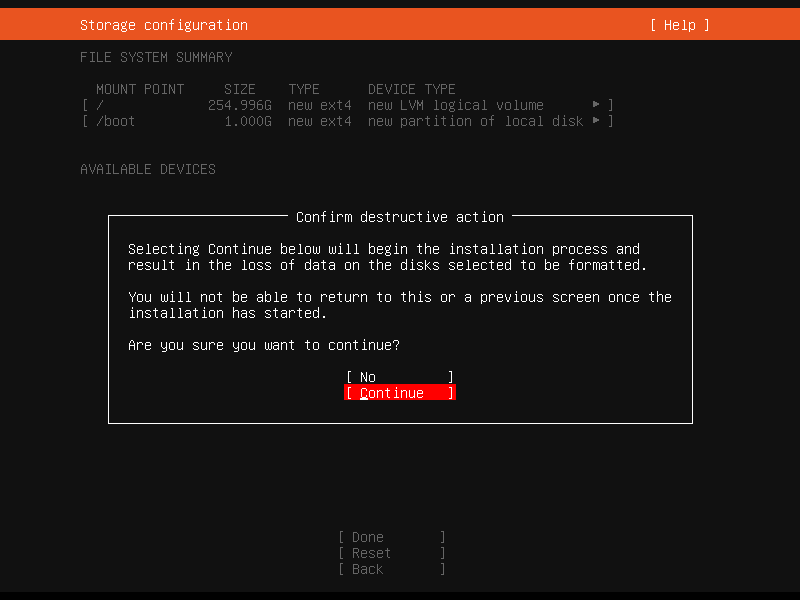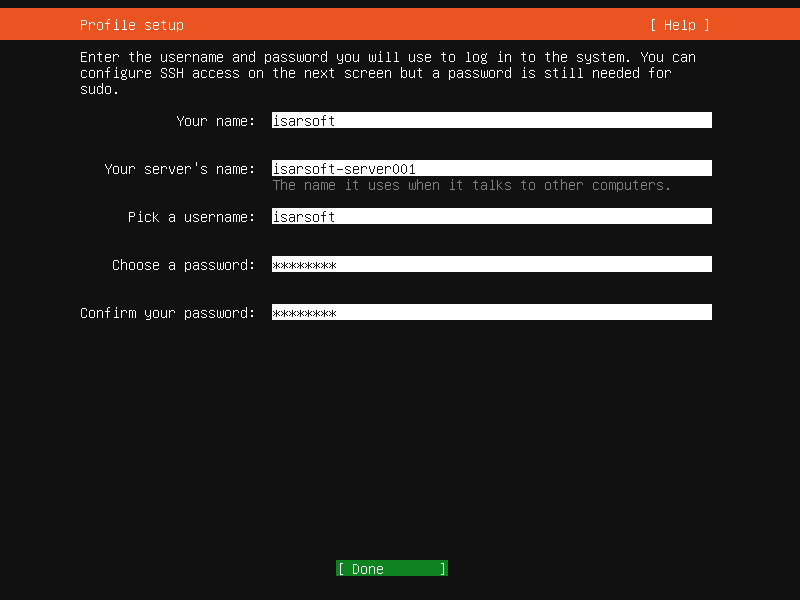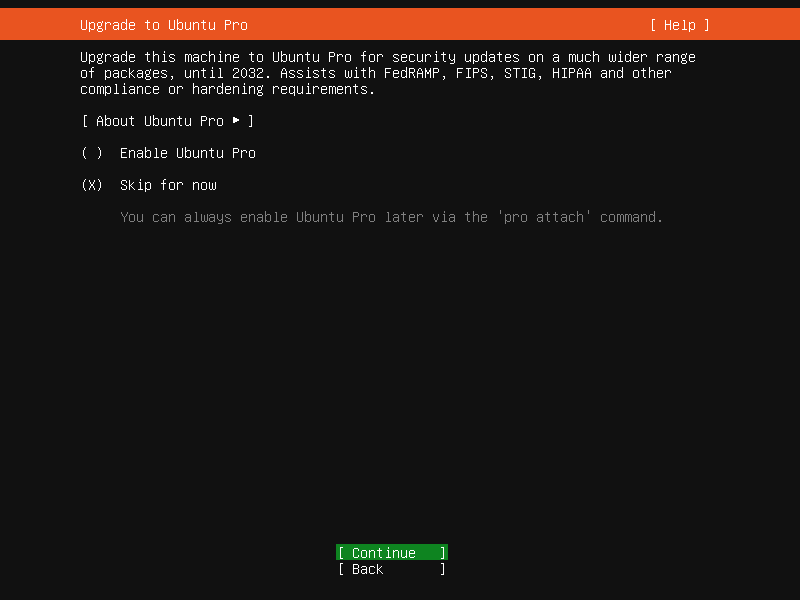Install Ubuntu Server
Get a copy of Ubuntu Server 22.04 LTS from https://ubuntu.com/download/server. Create a bootable device for your server or workstation and follow the instructions to set up Ubuntu Server 22.04 for Isarsoft Perception.
Select Language
Update Installer
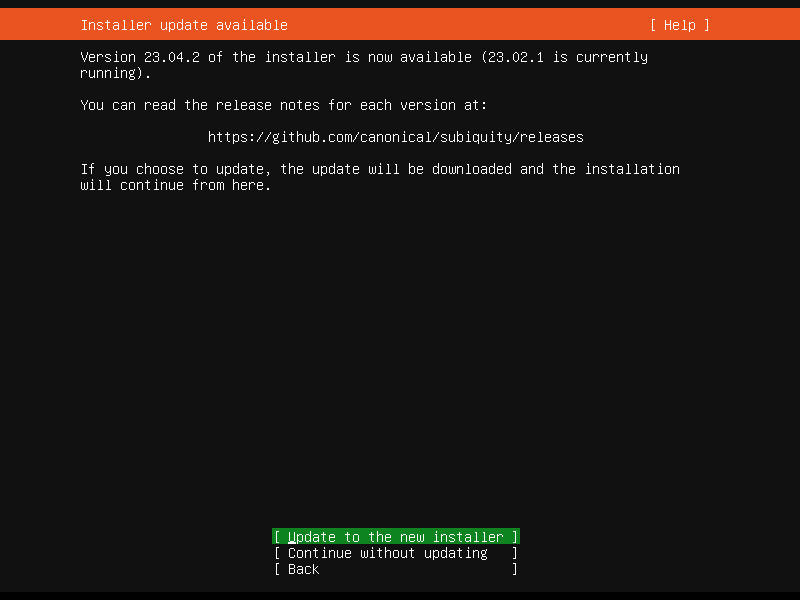 If available, install the most recent version of the installer.
If available, install the most recent version of the installer.
Select Keyboard layout
Select Variant
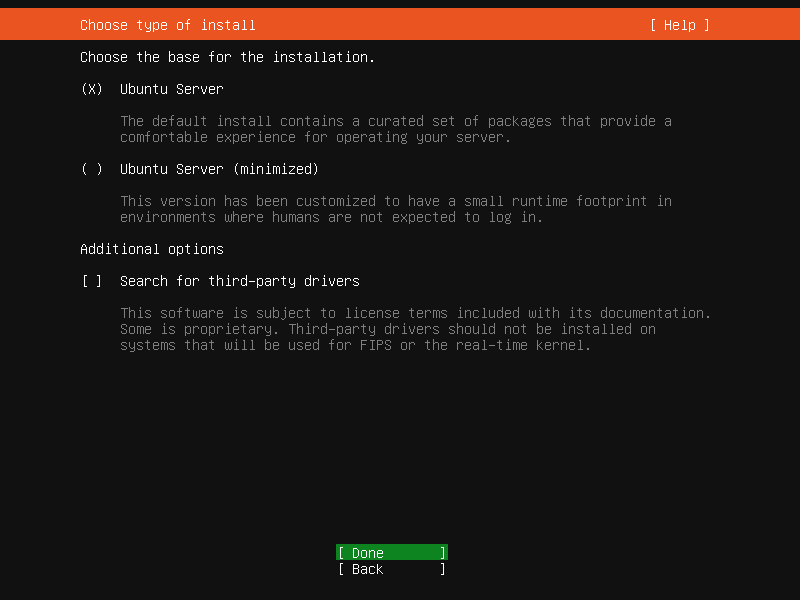 Select the default Ubuntu Server variant.
Select the default Ubuntu Server variant.
Network Setup
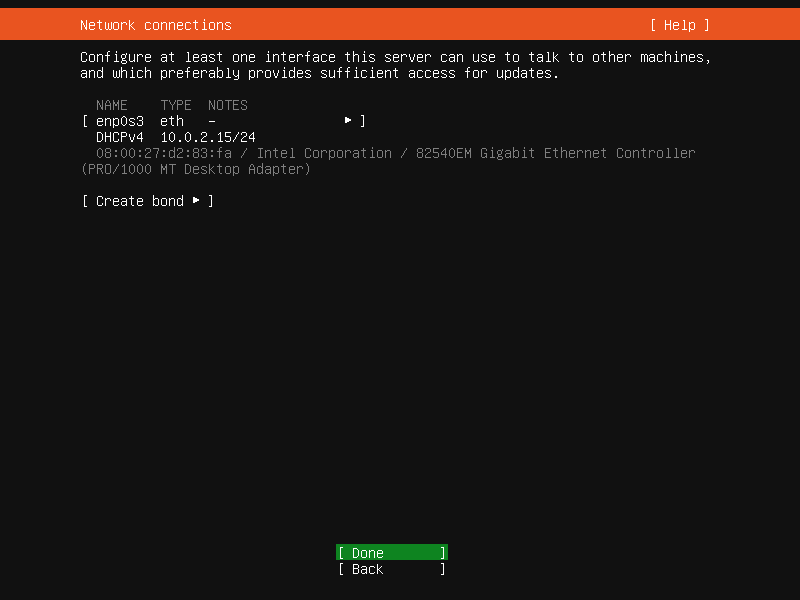 It is recommended to configure the network with access to package and update repositories.
It is recommended to configure the network with access to package and update repositories.
Configure Storage
 Select the entire available disk for storage or set your custom storage layout.
Select the entire available disk for storage or set your custom storage layout.
Warning
When using LVM, the Ubuntu installer will not allocate all available disk space by default. It's recommended to grow the primary LVM volume to at least 128GB by following the next steps.
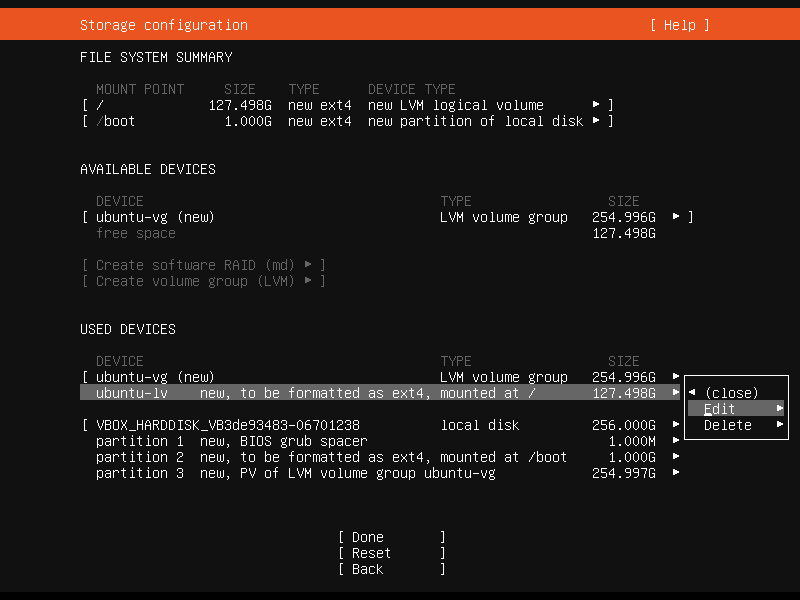 Optional: Edit the primary LVM volume and increase the disk space.
Optional: Edit the primary LVM volume and increase the disk space.
Profile Setup
Ubuntu Pro
SSH Setup
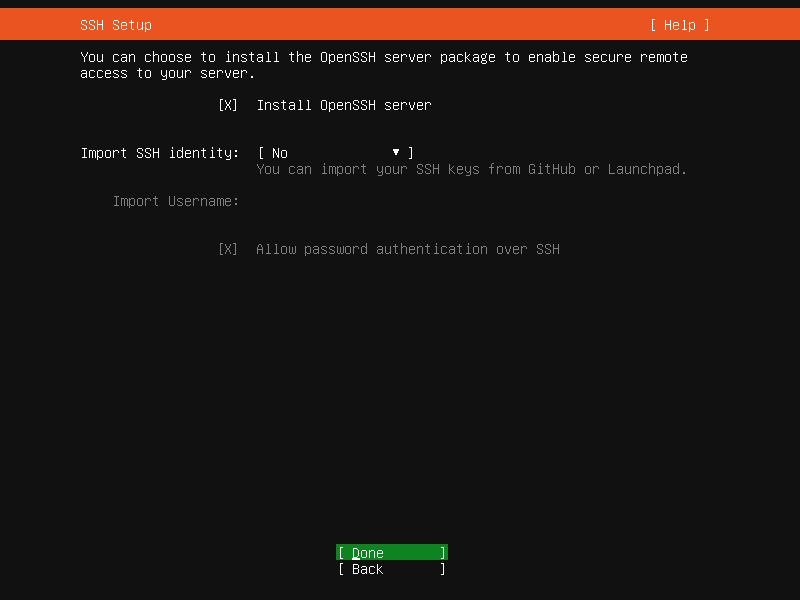 Make sure to enable installation of OpenSSH Server for SSH access.
Make sure to enable installation of OpenSSH Server for SSH access.
Additional Software
 No additional software is needed from the list of packages.
No additional software is needed from the list of packages.
Finish installation
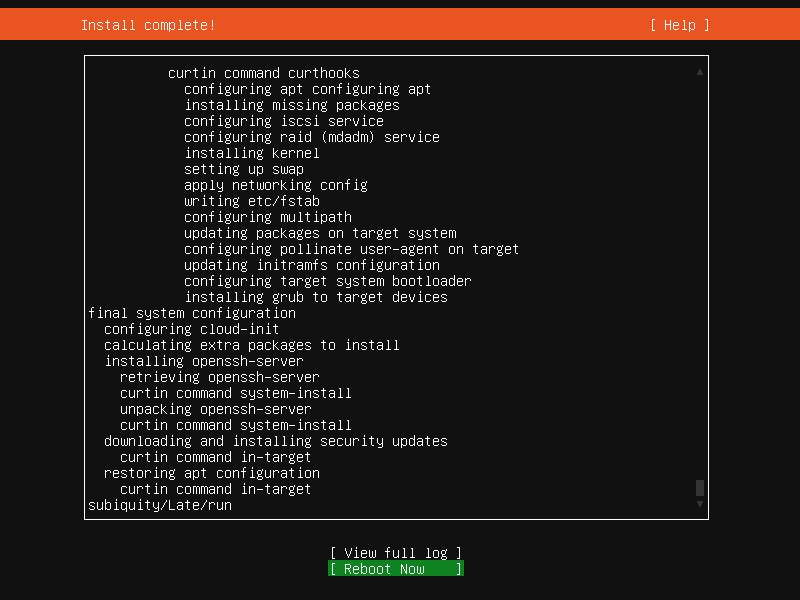 Wait for the installer to finish installing Ubuntu Server and reboot the device.
Wait for the installer to finish installing Ubuntu Server and reboot the device.
The device is now ready for installation of Isarsoft Perception.